마크다운 사용법
업데이트:
MarkDown 사용 방법
블로그 작성에 MarkDown을 이용하기 위한 간략한 매뉴얼입니다.
MarkDown은 John Gruber에 의해 고안된 텍스트 포맷팅 문법입니다. 이하에서 간략하게 사용법을 설명합니다.
예제로 보는 주요 문법
라인 브레이크
라인 브레이크를 하기 위해서는 해당 라인의 끝에서 두개의 스페이스와 뉴라인(엔터)를 하면 됩니다.
- 이 문장은 한 줄로 표시됩니다.
- 이 문장은 두 줄로
표시됩니다.
위 표시된 문장의 원문은 다음과 같습니다. ( 두개의 공백과 엔터 )
* 이 문장은 한 줄로
표시됩니다.
* 이 문장은 두 줄로
표시됩니다.
굵은 글꼴과 강조
굵은 글씨체 혹은 볼드 이탤릭 혹은 Italic
**굵은 글씨체** 혹은 __볼드__
*이탤릭* 혹은 _Italic_
헤더
Header 1
Header 2
Header 3
Header 4
Header 5
Header 6
# Header 1
## Header 2
### Header 3
#### Header 4
##### Header 5
###### Header 6
링크, 이메일
인라인
이메일 주소를 angle brackets로 감싸주면 클릭 가능합니다: email@email.com
<email@email.com>
인터넷 url도 동일하게 하면 됩니다 : https://gcrcenter.github.io/
<https://gcrcenter.github.io/>
이런 형식으로 많이 쓰겠죠 : 한국세대융합연구소
[한국세대융합연구소](https://gcrcenter.github.io/)
이미지 첨부
이미지 첨부는 아래 처럼 하면 됩니다.
리스트
- 순서 없는 리스트는 * 로 시작한다.
-
- 도 역시 가능
- 인덴테이션 가능
- 순서 있는 리스트도 가능.
- 이렇게 하며 되고
- 번호 끝
- 리스트
* 순서 없는 리스트는 * 로 시작한다.
* - 도 역시 가능
* 인덴테이션 가능
1. 순서 있는 리스트도 가능.
2. 이렇게 하며 되고
3. 번호 끝
- 리스트
블록 인용
Angle brackets > 가 블록 인용에 사용됨 ‘>’ 로 문장이 시작하면 블록으로 인식됨
블록 안에 또 다른 블록을 담을 수 있음
여러 단계가 가능함 블록 안에서도 마크다운 문법은 사용 가능함
- 리스트
- [Link Here][실제 주소]
- 기타
위 문장 코드는 :
> Angle brackets > 가 블록 인용에 사용됨
'>' 로 문장이 시작하면 블록으로 인식됨
>> 블록 안에 또 다른 블록을 담을 수 있음
>> > 여러 단계가 가능함
> 블록 안에서도 마크다운 문법은 사용 가능함
>
> * 리스트
> * [Link Here][실제 주소]
> * 기타
인라인 코드
Inline code 는 backticks(`) 로 둘러쌓여 있다.
`Inline code`
블록 코드
한 개 이상의 빈 라인이 있어야 하고, 스페이스 4번 혹은 탭으로 블록 코드 표시한다.
print('This is a code block')
print('The block must be preceded by a blank line')
print('Then indent at least 4 spaces or 1 tab')
print ('Nesting does nothing. Your code is displaying literally')
혹은 ‘~3개’ 로 둘러싸서 표현한다.
print('This is a code block')
print('The block must be preceded by a blank line')
print('Then indent at least 4 spaces or 1 tab')
print ('Nesting does nothing. Your code is displaying literally')
테이블
First Header | Second Header ————- | ————- Content Cell | Content Cell Content Cell | Content Cell
First Header | Second Header
------------- | -------------
Content Cell | Content Cell
Content Cell | Content Cell
| Left Aligned | Center Aligned | Right Aligned |
|---|---|---|
| col 3 is | some wordy text | $1600 |
| col 2 is | centered | $12 |
| zebra stripes | are neat | $1 |
| Left Aligned | Center Aligned | Right Aligned |
|:------------- |:---------------:| -------------:|
| col 3 is | some wordy text | $1600 |
| col 2 is | centered | $12 |
| zebra stripes | are neat | $1 |
테이블 안에 인라인 포맷을 줄 수도 있습니다.
| Option name | Markup | Result if enabled |
|---|---|---|
| Intra-word emphasis | So A*maz*ing | So Amazing |
| Strikethrough | ~~Much wow~~ | |
| Underline [^under] | _So doge_ | So doge |
| Quote [^quote] | "Such editor" | Such editor |
| Highlight | ==So good== | So good |
| Superscript | hoge\^(fuga) | hogefuga |
| Autolink | http://t.co | http://t.co |
| Footnotes | [\^4] and [\^4]: | [^4] and footnote 4 |
Option name | Markup | Result if enabled |
--------------------|------------------|-----------------------|
Intra-word emphasis | So A\*maz\*ing | So A<em>maz</em>ing |
Strikethrough | \~~Much wow\~~ | <del>Much wow</del> |
Underline [^under] | \_So doge\_ | <u>So doge</u> |
Quote [^quote] | \"Such editor\" | <q>Such editor</q> |
Highlight | \==So good\== | <mark>So good</mark> |
Superscript | hoge\^(fuga) | hoge<sup>fuga</sup> |
Autolink | http://t.co | <http://t.co> |
Footnotes | [\^4] and [\^4]: | [^4] and footnote 4 |
할일 목록
- 체크 박스는 이렇게
- I support nesting
- I support ordered and unordered lists
- 언체크된 리스트는 이렇게
1. [x] 체크 박스는 이렇게
* [x] I support nesting
* [x] I support ordered *and* unordered lists
2. [ ] 언체크된 리스트는 이렇게

댓글남기기